The 7 best MacBook Air accessories that you’ll actually use every single day
When it comes to thin and portable laptops, nothing beats the Apple MacBook Air. As indicated by its name, this computer is one of the most lightweight options you’ll find anywhere, and it comes with Apple’s trusted macOS operating system.
Also, it’s arguably a must-have for those who are already in the Apple ecosystem and already own one or more of the brand’s products, such as an iPhone or iPad.
Whether you recently bought a MacBook Air, already have one or plan on buying one soon, this guide will come in handy as it gives you a rundown of all of the best accessories to buy for the device. And, best of all, this isn’t fluff — you’ll actually use these on a daily basis.
From a vertical laptop stand that helps you save space when storing your new laptop to an SSD external hard drive that’s a must-have to back up all of your data and files, this guide gives you a rundown of practical accessories for your new favorite tech item.
Before getting into these carefully curated picks, let’s briefly go over why the latest MacBook Air laptop remains one of Apple’s best-selling releases to date.
2020 Apple MacBook Air Laptop, $949 – $1,199 (Orig. $999 – $1,999)

Currently lauded as Apple’s thinnest and lightest notebook ever, the latest MacBook Air packs a major punch despite its size and weight. Thanks to its Apple M1 chip, this laptop boasts speeds that rival some of the most advanced MacBook Pro models.
Also, it has the longest battery life of any MacBook Air ever, so you can take it with you while you’re on the go without lugging around a charging cord. In fact, it produces up to 18 hours of battery life on a single charge, marking six more hours than the previous model.
Shoppers also particularly love that this laptop is extremely silent. It’s so quiet that you don’t even hear the internal fans moving as you use it.
As with all of Apple’s latest MacBook models, the MacBook Air boasts a stunning, crystal clear retina display with lifelike colors and has razor-sharp text clarity. This comes in handy during those long all-nighters in college or grad school or during those long work-from-home hours.
And these features just mark the tip of the iceberg. There is so much more that this laptop has to offer!
Now that we’ve gone over the newest MacBook Air’s basic standout features, let’s take a look at the seven best accessories you need for the device, starting with this lightweight, but extremely sturdy and durable hardshell case.
1. Incase Hardshell Case, $49.95

If you’re accident-prone or just afraid of scratching your new baby, the Incase Hardshell Case for MacBook Air is a must-have accessory.
The form-fitting, lightweight case offers protection without sacrificing access to ports, lights and buttons. It’s also slightly sheer, so you’ll still be able to see the laptop’s natural beauty.
It features sophisticated styling, injection-molded construction and rubberized feet to keep your laptop cool and firmly in place no matter the surface.
2. Nomad Leather Sleeve For MacBook Air, $249.95
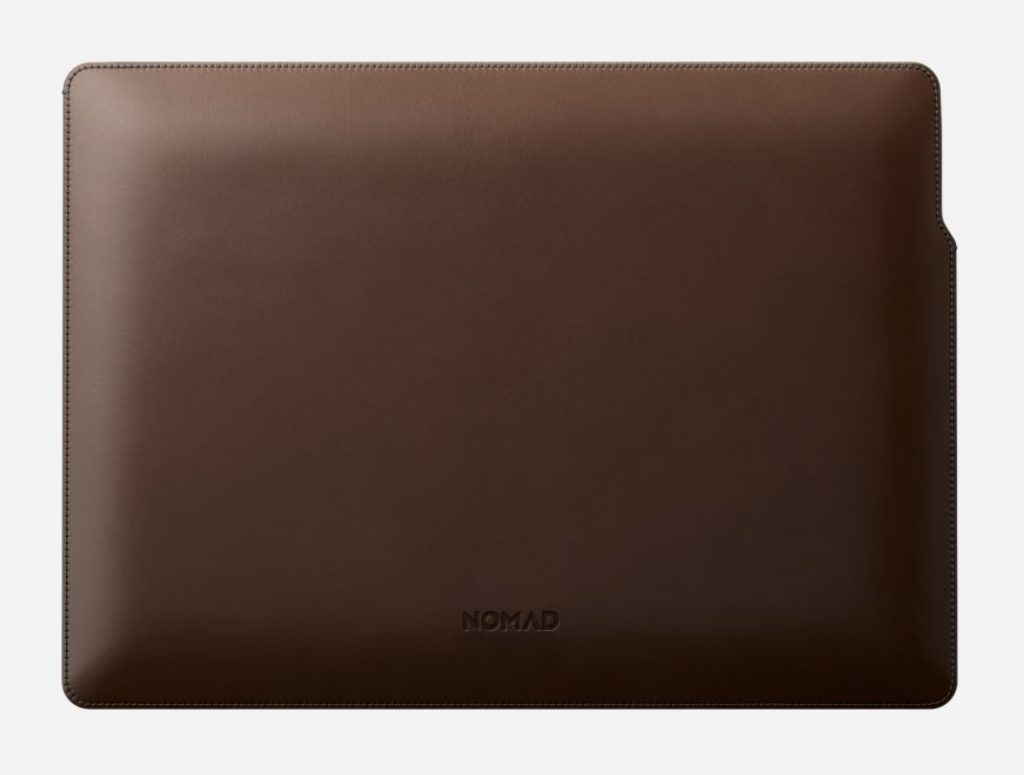
This one’s a bit pricey, but it’s absolutely worth it. Made of 100% brown or black Horween leather (your choice), this impeccably crafted laptop sleeve is the perfect balance of luxury and practicality.
Made specifically for everyday use, this high-quality laptop sleeve features a high-density shell that offers a firm layer of protection for your MacBook Air without the need for a case.
For extra security, Nomad’s Leather Sleeve for MacBook Air features a strong magnetic closure and reinforced stitching to ensure that your laptop remains secure inside the sleeve. This comes in handy in the event of any bumps during travel or movement. For even more protection, there is a soft microfiber liner inside the case to allow your laptop to easily slide in and out without being scratched.
I currently use this with my MacBook Air, and not only does it optimally protect my laptop, but it looks chic and extremely premium. Check out this article to learn more about this beautiful sleeve.
3. Twelve South BookArc For MacBook Air Space-Saving Vertical Desktop Stand, $59.99

If you have very limited space to store your MacBook Air, a vertical stand is definitely your best bet. It takes up very little surface area on any desk or tabletop and just looks super sleek.
The Twelve South BookArc is the best one on the market for this device as it’s designed exclusively for MacBooks. Its sleek, low-profile form cradles your laptop in a space-saving stand that has an integrated Cable Catch design that keeps your cables handy and accessible while keeping them from falling and disconnecting.
Also, you don’t have to worry about this denting or rusting thanks to its modern aluminum design.
4. Satechi Type-C Multi-Port Adapter 4K With Ethernet V2, $89.99

The MacBook Air is admired mostly for its minimalist look and design. However, that, for some, is also one of its biggest faults. Unlike much larger and thicker notebooks, it doesn’t have a wide selection of ports available for different external devices and connections.
With this in mind, the folks at Satechi designed the Type-C Multi-Port Adapter 4K With Ethernet V2. This device includes a 4K HDMI port, an ethernet port, USB-C PD charging up to 60W, an SD/Micro card reader and three USB 3.0 ports. To use it, you just need to plug it into your MacBook Air’s USB-C port with the included cable and you’ve instantly expanded your laptop’s possibilities.
5. Satechi USB-C Wireless Charging Dock For AirPods, $29.99

Similarly, if you always need to have your AirPods fully charged for work or leisure, there’s no need to purchase an expensive dedicated charger for those tiny earbuds. Simply snag the Satechi USB-C Wireless Charging Dock for AirPods.
Like the Type-C Multi-Port Adapter, this extremely compact, simple and affordable device plugs into your laptop’s USB-C port and instantly works as a makeshift charging pad for your AirPods. It’s that simple!
6. SanDisk Extreme PRO Portable SSD V2 (I TB), $209.99 (Orig. $309.99)

One of the most common mistakes most folks make after purchasing a new laptop is forgetting — or rather ignoring — to back up their device. Backups are key and come in handy in the event that you get a new laptop or lose or damage your current one.
The most common way to back up your computer’s data is with an SSD and it’s recommended that you invest in one that has a slightly larger capacity than your MacBook’s internal storage. SanDisk’s Extreme PRO Portable SSD V2 offers from 1 TB to 4 TB of storage in a super slim package that fits in the palm of your hand. In comparison, it’s even thinner than a portable smartphone power bank. Gone are the days when external storage devices were large and bulky!
7. tomtoc 360 Protective Laptop Shoulder Bag For 13-Inch MacBook Air, $33.99

Lastly, if you plan on traveling often with your MacBook Air and prefer to purchase a dedicated bag for the device, this thin and minimal protective laptop shoulder bag from tomtoc is a customer favorite.
Its slim profile complements the notebook’s thin and lightweight build and in the event of a downpour or water-related accident, it’s pretty cool that it’s completely waterproof.
With over 9,000 five-star reviews, it’s one of the No. 1 best-selling MacBook Air laptop bags on Amazon — and it’s only $34! One shopper even gushed that it boasts “very high-quality construction,” making this definitely a great bang for your buck.